價格:免費
更新日期:2020-07-29
檔案大小:53.9 MB
目前版本:2.4.1
版本需求:系統需求:iOS 12.0 或以後版本。相容裝置:iPhone、iPad、iPod touch。
支援語言:英語
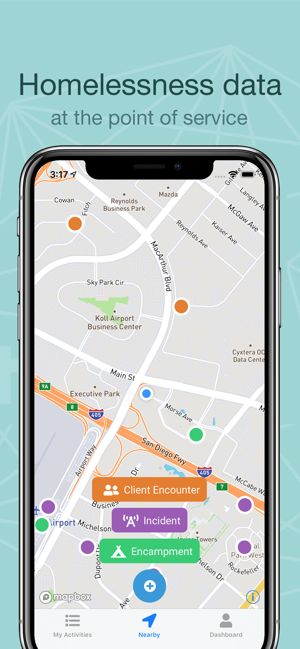
Welcome to Outreach Grid's User App!
Report Sightings of Homelessness: Record locational data for client encounters, encampments, and incidents.
Manage Clients: Record case notes, complete assessments, track services and resources used over time, and notify service providers of observed hazards.
The current release of the app highlights our Clients, Camps, and Incidents feature. With the app, you will be able to:
- View a map of clients, encampments, and incidents
- View information about an client, encampment, incident including name, description, media, and GPS
- Chat in real-time with other users through client encounters and incidents
- Use GPS for turn-by-turn directions
- Track your current location
- Create a new incident by tapping on the "+" button and selecting the type of incident
- Create new clients and record the location where you met them
- Associate incidents to existing clients or encampments
- Create a new encampment by tapping a location on the map and entering a name and description
- Access a Dashboard page with the device's account information and the ability to contact support or log out

- Automatically receive updates to the app as they become available
- Under "My Activities" tab, users can view recent activities such as creation of camps and incidents
- Notifications: Users will receive push notifications for messages when chatting with other users through the incident chat function
- Create case notes and upload camp media
- Assign/Match clients to use inventory such as shelter beds
- Users can request to assign clients to use inventories
- QOL Change: Make Clients tab and My Activities Tabs have consistent background colors
- QOL Change: Prompt user to update
- QOL Change: Improve GPS directions
- Users can extend shelter reservations
- Display same day operating hours for inventory items
- Users can cancel reservation requests
- Reservations will be extended until the next day if the current time is outside operating hours
- View all reservable inventories and their operating hours on the new dashboard
- Users can identify which assessment has been completed for each client
支援平台:iPhone, iPad
